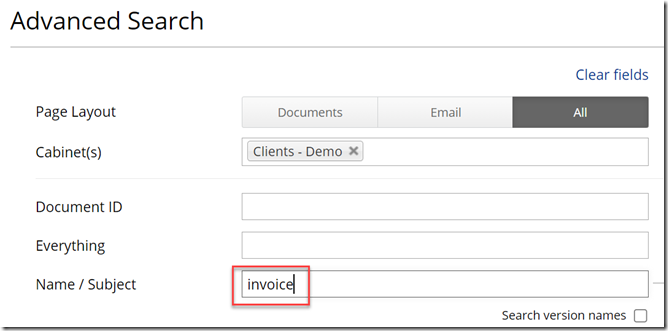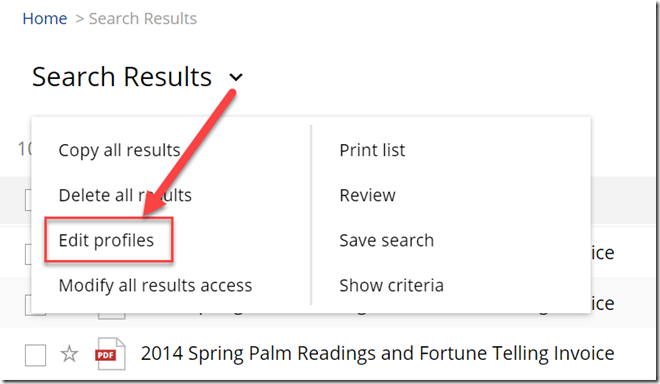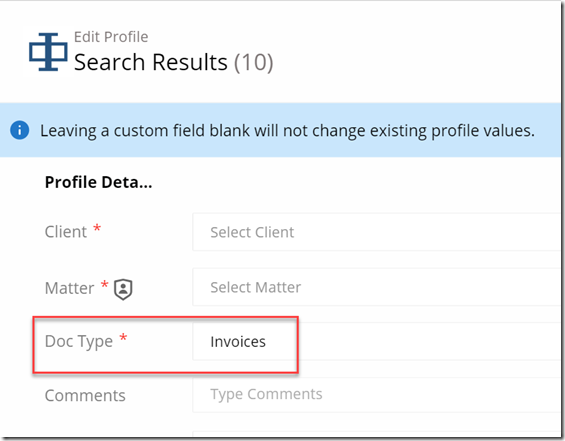Are you tired of reprofiling documents one by one in order to reorganize them into different filters? Or, perhaps you have created a new doc type and need to mass assign thousands of documents to it. If this sounds like your current situation, NetDocuments’ Advanced Search Edit Profile feature could be the solution you need. It can provide powerful filtering options to help you find what you are looking for with ease as well as allow users to easily reprofile multiple documents at once with a few clicks. By employing this feature within NetDocuments, users will have the ability to more efficiently organize and locate their important business-critical information while saving substantial amounts of time in the process.
Example: We have decided to create an Invoice Doc Type in NetDocuments. We need
Step 1: Do an Advanced Search for any document with the word invoice in the name
Step 2: Under Search Results, choose Edit Profiles
Step 3: Under the Doc Type, choose Invoices and then Update
Once NetDocuments is finished changing the Doc Types, it will send you an email with an update.