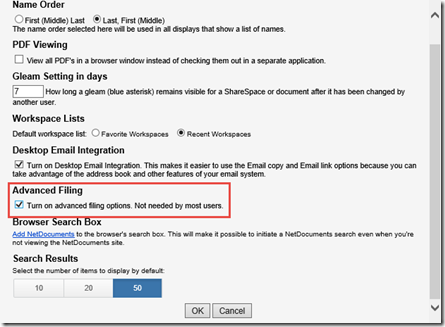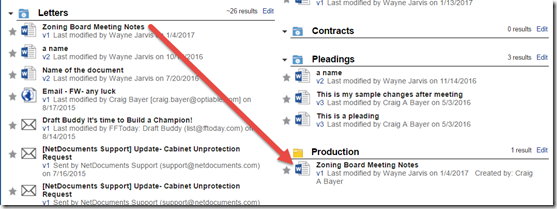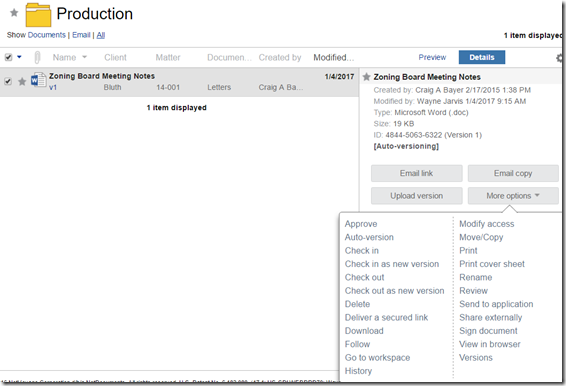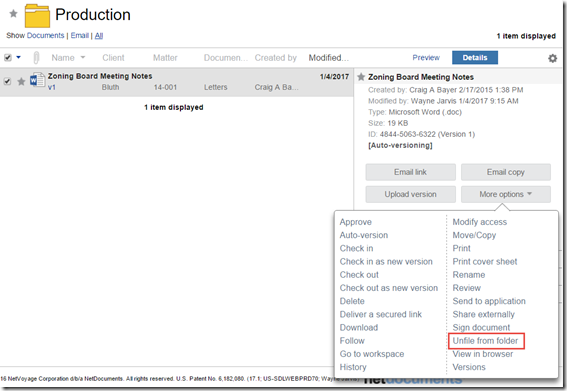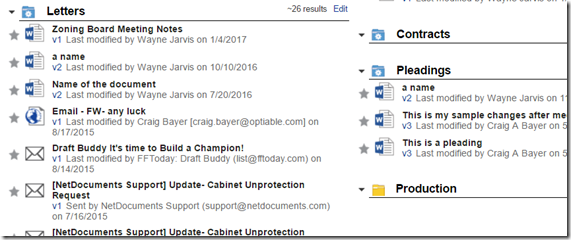If you go to Settings – Application Settings you will see an option for Advanced Filing.
What does this do?
To answer that question, I need to give an example of something commonly done in NetDocuments. Pretend you are using NetDocuments to get ready for a trial. You are giving the task of creating a group of Documents for Production. These documents are coming from different areas across the matter and you want to consolidate them into one place. One of the easiest ways of doing this is to create a folder in the workspace called Production.
Step 1: Create a Folder called Production (Workspace –> Create Folder).
Step 2: Drag Documents you need to this folder.
Zoning Board Meeting Notes is a document I need to produce. To get it to the production folder, I simply drag it to the Production Folder. Now the document shows up in two places, however, there is only one copy of the document. This feature is great in NetDocuments, but what does it have to do with Advanced Filing?
How do I remove the Zoning Board Meeting Notes from the Production Folder?
If I delete it from the Production Folder it will also be deleted from the other Filter as well. Delete will delete it. That’s where Advanced Filing Comes in. If I turn that feature on, I get a new option:
Unfile from Folder will let me remove the document from Production without deleting it.
So while that document is no longer in Production, it is still in letters.