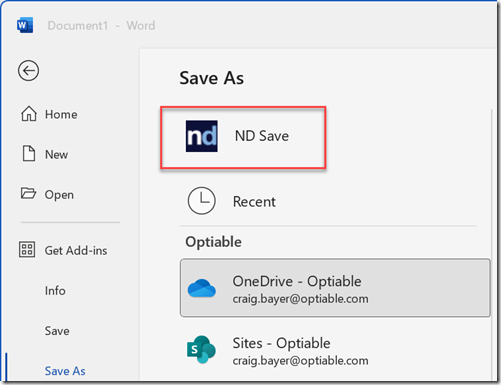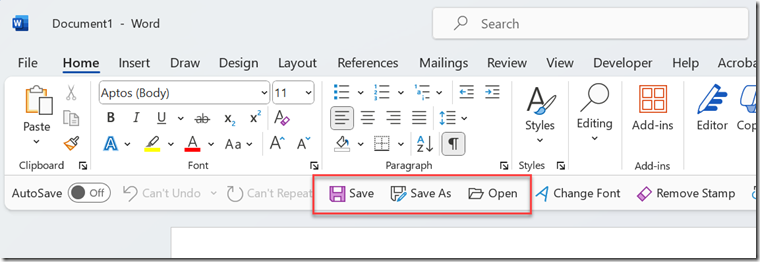In the constantly evolving landscape of digital tools and software, updates can sometimes throw us curveballs that disrupt our daily workflows. A prime example of this is a recent update to Microsoft Office, which has led to the removal of the NetDocuments ndSave Icon from key applications like Word, Excel, and PowerPoint. This change may leave many users feeling stranded, struggling to find an efficient method to save their important documents directly to NetDocuments. Fear not, as we’ve carved out a path through this digital thicket. In today’s blog, we’ll walk you through a practical workaround to overcome this hurdle, ensuring your document management remains seamless and your productivity unhampered.
A recent update to Microsoft Office is removing the ndSave Icon from Word, Excel, and PowerPoint.
NetDocuments is aware of the issue and is working on it.
See: https://support.netdocuments.com/s/article/ndSave-and-ndOpen-missing-from-Word-Excel-and-PowerPoint
I would have never discovered this issue because I always use the quick access toolbar to save to NetDocuments.
If your users are running into this issue, ensure backstage is shut off and teach your users to use the quick access toolbar. You might discover that this workaround is more efficient.