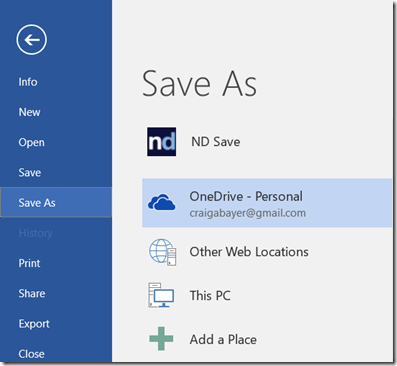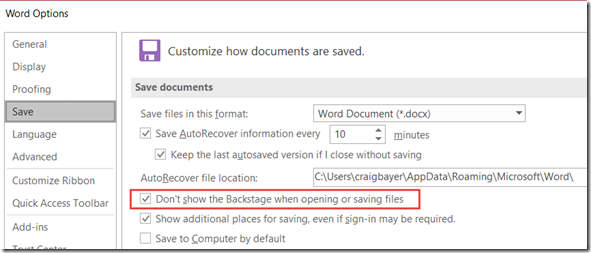When I click on the Save Icon in Word, I want NetDocuments to automatically pop open. Instead, the screen below appears.
I don’t want to save documents to SharePoint, One Drive, or whatever product Microsoft is shilling. I want NetDocument to just open. In the example above, I would have to click on ND Save. That is one extra click that I don’t want.
There is a pretty easy fix.
Go to File –> Options –> Save
Check Don’t show the Backstage when opening or saving files.
Now, when I hit save or open in word, NetDocuments Automatically opens. You can do the same thing in Excel.